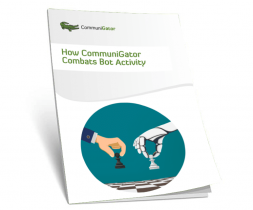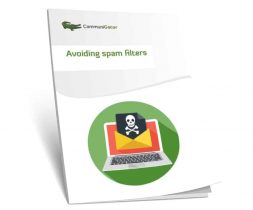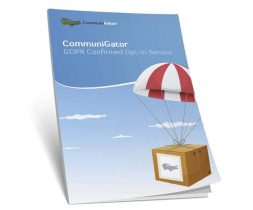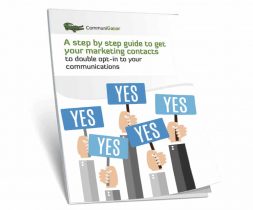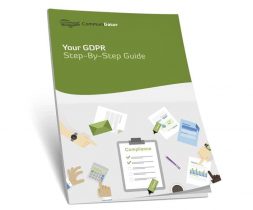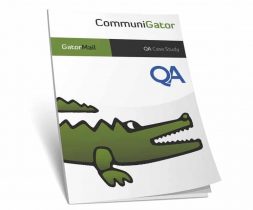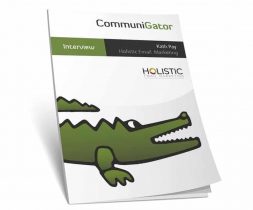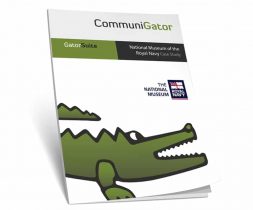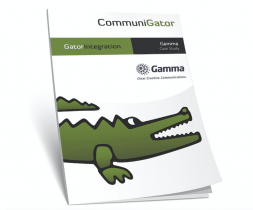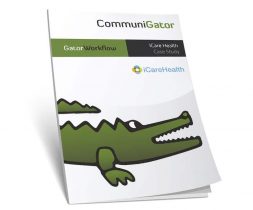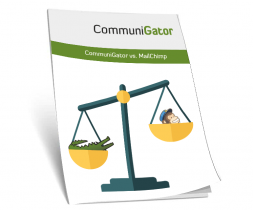9 out of 10 website visitors leave your site without interacting or making contact with you.
GatorPopUp can catch them before they leave!
What is GatorPopUp?
GatorPopUp does what it says on the tin. It allows you to customise messages on your website based on certain criteria. You can choose the type, format, layout and behaviour behind your popup. You can even display your popup after a particular action has been performed by the visitor.
GatorPopUps appear as a box which overlays part of your website. They hold a particular message to encourage visitors toward a more important location on your site. Pushing your visitors further down the funnel, increasing their lead score.
How can GatorPopUps be used in my marketing?
GatorPopUps are used to generate and nurture leads by directing them onto more important information in the sales funnel. Helping to convert leads to ready-to-buy prospects. Draw your visitors’ attention to the information you really want them to see. Engage with your leads at the right time and catch them before they’re about to head off.
Book A Free Demo

GatorPopUp Variations
We know at CommuniGator that not every website lead is the same. They all want different information, at different times and in different formats. That’s why GatorPopUp allows you to customise your messages with a variety of different types and traits.
Smart Triggers: These allow full control over the popups behaviour. Whether you want to choose when to start and stop your widgets based on scrolling, or display after a set period of time, on a certain date or a particular day of the week.
Exit Popups: Built to reduce website bounce rate and increase time spent on site, this popup displays a custom message as the visitor shows leaving intent.
Targeting: Allow custom marketing by displaying a set message to particular visitors based on country, device, browser, IP, traffic source or UTM values. You can set widgets for particular pages or only show it to new or returning visitors. The choice is yours.
Customisation: The look and feel of the popup can be entirely customised. If it’s a bar, popup, button or panel you want, you can decide. Add custom images and mix up the colours, fonts and animations.
A/B Testing: See what works best by creating several versions of the same widget. Let your website visitors determine the winner. This will help find out what colours, layouts, texts and call-to-actions work best for your audience.
Mobile Responsive: Use mobile-friendly and responsive widgets to improve your visitors’ mobile user experience.
Integrated GatorPopUp Tool
Integrate your popups with your other marketing techniques and channels. Align your content and messages with your social media channels, email marketing and PPC for consistency. Using UTM values you can track the performance of your popups and where your visitors are coming from.