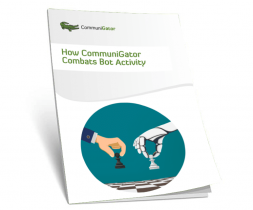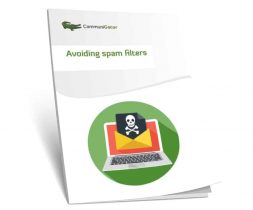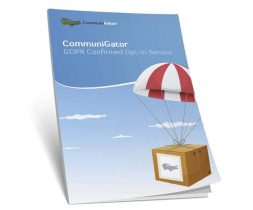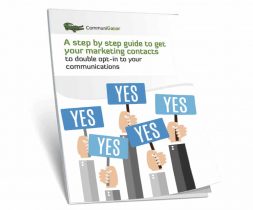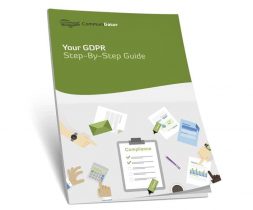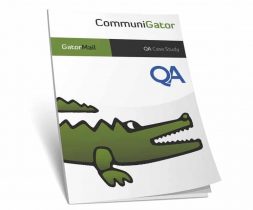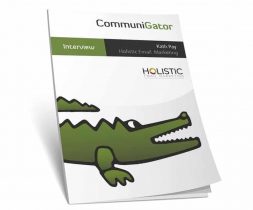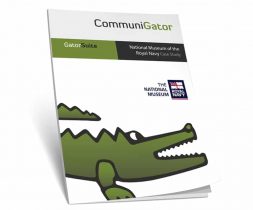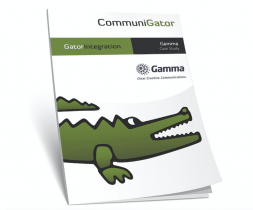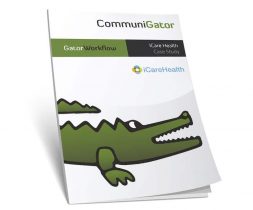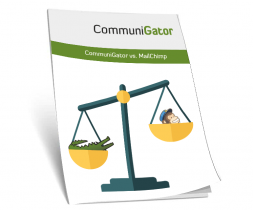Create unique interactions in every communication with our integrated tools. Customise images, emails and campaigns to every contact.
Dynamic Content
We’re making on scale personalisation easy, even if you’re not a computer whizz. Our range of Dynamic Content features encompasses the most basic elements to the more complex. Want to start simple: use a merge field to add first name. Or if you’re feeling confident: tailor which articles populate your email with dynamic content blocks. Make every aspect of your campaign directly relevant to your recipient. If you’re unsure where to start, find out all you need to know about Dynamic Content here.
Merge Fields
The simplest method of customising content in your emails. Whether that be adding the recipients first name, their job title, or perhaps which CRM software they use, it’s all possible with merge fields! Make use of the data you hold to target each customer directly. And what’s better: merge fields are no longer restricted to emails! Send from the relevant account manager or add custom information to the subject line. Our merge fields are available throughout the campaign creation.
Book A Free Demo

Salutation
Got the idea but not a complete set of data to achieve it? With salutation you can bring in what you have using merge fields. Then replace what you don’t with a general message to display instead. Keep the message consistent, without missing a step!
Dynamic Content Blocks
Feeling confident? Take your personalisation to the next level by adapting entire sections of your email based on what criteria is met. Using Dynamic Content Blocks, display various article combinations dependent on the criteria satisfied. It’s the ultimate customisation challenge.
Personalised Images
Images are not exempt
Just because images aren’t text by default doesn’t mean they should miss out on the personalisation movement. Provide a truly unique experience for your contact by adding merge fields to your images. With text editing options including rotation, skewness and custom fonts, your images will undoubtedly stand out from the crowd.
Countdown to the main event
Create a sense of urgency in your email campaign that words alone cannot match. Display the exact time until that event, seminar, or update occurs. And if that’s not tailored enough, let the countdown begin when an email’s opened. Or allow merge fields to take centre stage again, using date fields to make the countdown customer specific.
Check out our partners over at NiftyImages for more information on all available features.